

The complete list of eSIM compatible Google devices
Check below if you can use eSIM on your Google device. We keep the list updated with the latest models.

Google models that support eSIM
Google Pixel Phones Compatible With eSIM
Important Notes
Google Pixel 3 Models:
• Models bought in Australia, Japan, and Taiwan are not eSIM compatible.
• Models bought with US or Canadian carriers other than Sprint and Google Fi are not eSIM compatible.
Google Pixel 3a Models:
• Models bought in Japan and South East Asia are not eSIM compatible.
•Models bought with Verizon service are not eSIM compatible.
Google Pixel 2:
• Only devices purchased through Google Fi are eSIM compatible.
• Models bought in Australia, Japan, and Taiwan are not eSIM compatible.
• Models bought with US or Canadian carriers other than Sprint and Google Fi are not eSIM compatible.
Google Pixel 3a Models:
• Models bought in Japan and South East Asia are not eSIM compatible.
•Models bought with Verizon service are not eSIM compatible.
Google Pixel 2:
• Only devices purchased through Google Fi are eSIM compatible.
Right now, it's not possible to use WonderConnect eSIMs with smartwatches, but we're working on it!
Google eSIM compatible smartwatches
Found your model? Get your travel eSIM
eSIMs from $2.00
Prepaid - no hidden costs
Instant delivery
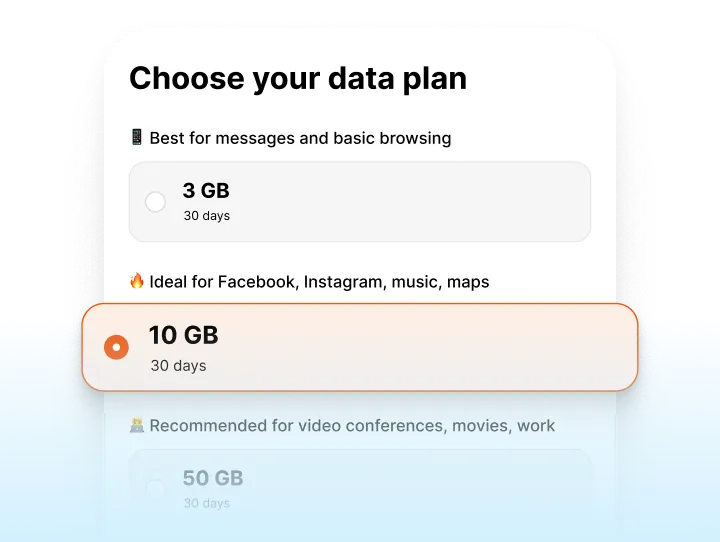
Install in 2 minutes
Set up before travel or abroad
Step-by-step guides in app

Top up anytime
Never stuck without internet
Full speed, no limits
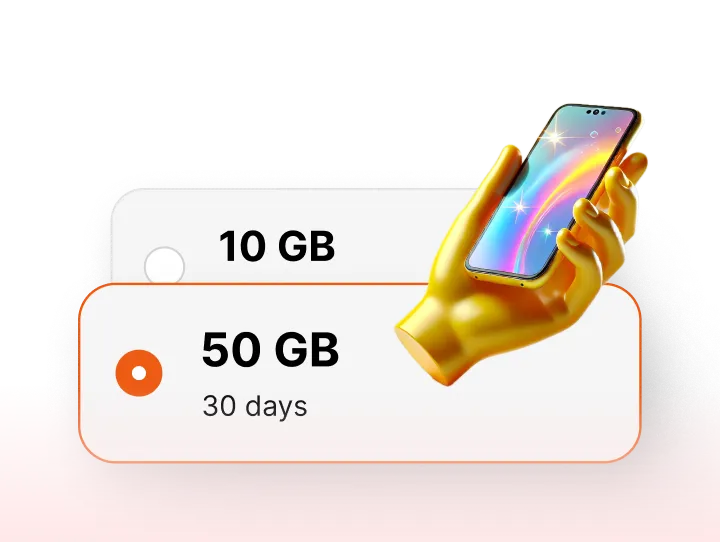
Trusted by travelers in 190+ countries
Traditional Roaming
Local SIM Card
Know data costs upfront
Buy before you travel
Add more data instantly
Full speed, no throttling
5% cashback
Keep your number













