

The complete list of eSIM compatible Apple devices
Check below if you can use eSIM on your Apple device. We keep the list updated with the latest models.

Apple models that support eSIM
Apple eSIM Compatible Phones
Important Notes
Most iPhone models purchased in Mainland China, Hong Kong, and Macao are not eSIM compatible. The following models do support eSIM:
Devices Purchased in Turkey:
If first used before June 23, 2020: You may need to contact Apple support to change your phone's settings to be able to use an eSIM.
- • iPhone 13 Mini
- • iPhone 12 Mini
- • iPhone SE (2020)
- • iPhone XS
Devices Purchased in Turkey:
If first used before June 23, 2020: You may need to contact Apple support to change your phone's settings to be able to use an eSIM.
Apple eSIM compatible tablets
Important Notes
• iPads bought in mainland China, Macau, and Hong Kong do not support eSIM.
• For devices purchased in Turkey and set up before June 23, 2020, special activation steps are needed. Please get in touch with Apple support.
• For devices purchased in Turkey and set up before June 23, 2020, special activation steps are needed. Please get in touch with Apple support.
Right now, it's not possible to use WonderConnect eSIMs with smartwatches, but we're working on it!
Apple eSIM compatible smartwatches
Important Notes
• Ensure your Apple Watch is paired with an iPhone running the latest iOS version.
• Only Apple Watch cellular models support eSIM functionality.
• Only Apple Watch cellular models support eSIM functionality.
Do all iPhone models support eSIM?
iPhone models purchased in Mainland China, Hong Kong, and Macao are not eSIM compatible. Only the following models purchased in these regions support eSIM:✅ iPhone 12 Mini*
✅ iPhone 13 Mini*
✅ iPhone SE (2020)
✅ iPhone XS
*If you bought your iPhone in Turkey and first used it before June 23, 2020: You may need to contact Apple Support to change your phone's settings to enable eSIM usage.
Everything you need to know about using eSIM on iPhone
Using eSIM instead of physical SIMStarting with iPhone 14, Apple eliminated physical SIM cards in favor of eSIM technology for iPhones sold in the United States market. This means any iPhone 14 or newer model purchased from Apple Store or carriers in the US will only use eSIM, with no physical SIM card tray.
How many eSIMs can iPhone have?
The number of eSIMs your iPhone can handle depends on your model. iPhone 13 and earlier models can store a few eSIM profiles but only use one eSIM at a time alongside a physical SIM card. iPhone 14 and iPhone 15 models take this further – they can store up to eight eSIM profiles and use two eSIMs actively at once. This means you can have several eSIMs installed on your device (like plans from different countries or carriers) and easily switch between them in your iPhone settings, while keeping two of them active.
How to buy and activate eSIM on iPhone?
Getting an eSIM is super easy - you can buy it online and start using it right away! No need to wait for anything to arrive in the mail or go to a store. Just browse the available plans from your couch, make your choice, and you'll get your eSIM details instantly.
Setting it up is simple too. Instead of putting a plastic SIM card into your phone, you'll just enter some details in your iPhone settings. Your phone will then connect to the local networks automatically. And don't worry if you're not sure about the setup - if you're using WonderConnect eSIMs for your travels, we'll guide you through every step.
Found your model? Get your travel eSIM
eSIMs from $2.00
Prepaid - no hidden costs
Instant delivery
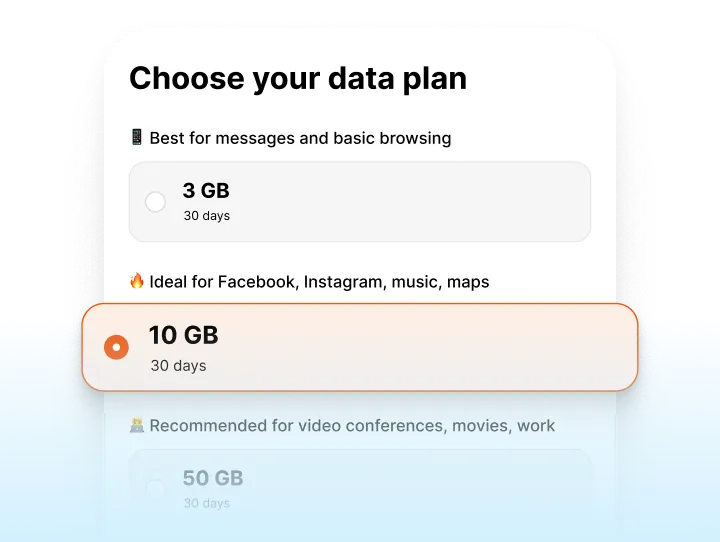
Install in 2 minutes
Set up before travel or abroad
Step-by-step guides in app

Top up anytime
Never stuck without internet
Full speed, no limits
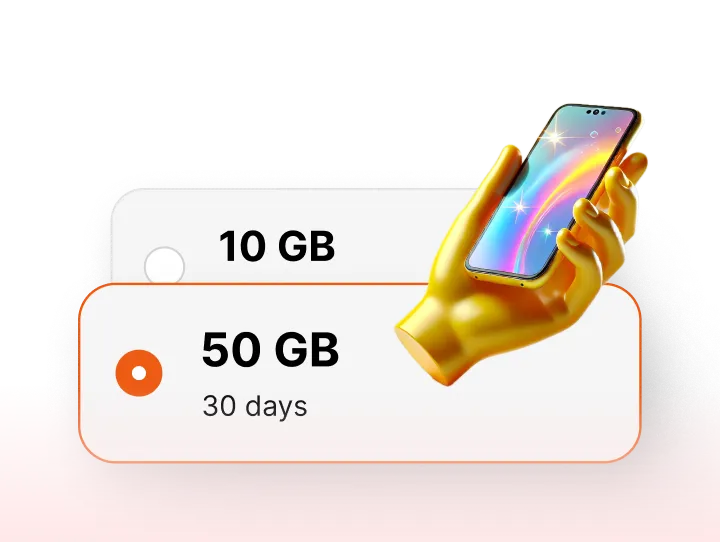
Trusted by travelers in 190+ countries
Traditional Roaming
Local SIM Card
Know data costs upfront
Buy before you travel
Add more data instantly
Full speed, no throttling
5% cashback
Keep your number













